While working in Ubuntu, I feel my bash terminal as my home. Afterall, I spend a big part of my time there, so I need it to be nicely enjoyable.
Here’s my .bashrc with my own configurations. It is a collection of configurations that I’ve found over the interwebz, and the lastest version can be found in my Gist.
It’s a tweaked version of the .bashrc found here.
I added the cowsay with the a fortune as well, so every time I open a new terminal I get a nice quote. Awesome.
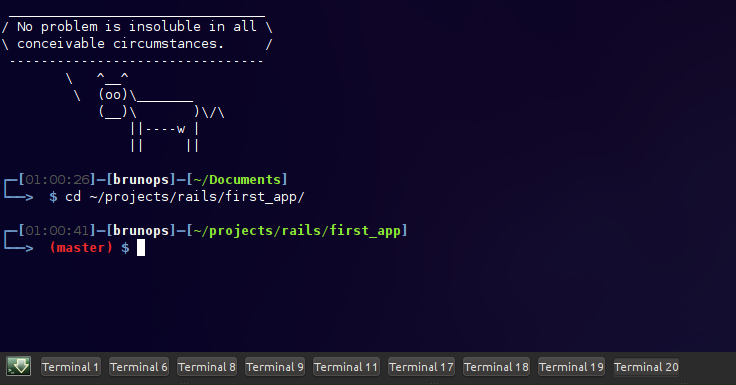
How cool is the cow?
#### GIT && PS1
# SETUP CONSTANTS
# Bunch-o-predefined colors. Makes reading code easier than escape sequences.
# Reset
Color_Off="\[\033[0m\]" # Text Reset
# Regular Colors
Black="\[\033[0;30m\]" # Black
Red="\[\033[0;31m\]" # Red
Green="\[\033[0;32m\]" # Green
Yellow="\[\033[0;33m\]" # Yellow
Blue="\[\033[0;34m\]" # Blue
Purple="\[\033[0;35m\]" # Purple
Cyan="\[\033[0;36m\]" # Cyan
White="\[\033[0;37m\]" # White
# Bold
BBlack="\[\033[1;30m\]" # Black
BRed="\[\033[1;31m\]" # Red
BGreen="\[\033[1;32m\]" # Green
BYellow="\[\033[1;33m\]" # Yellow
BBlue="\[\033[1;34m\]" # Blue
BPurple="\[\033[1;35m\]" # Purple
BCyan="\[\033[1;36m\]" # Cyan
BWhite="\[\033[1;37m\]" # White
# Underline
UBlack="\[\033[4;30m\]" # Black
URed="\[\033[4;31m\]" # Red
UGreen="\[\033[4;32m\]" # Green
UYellow="\[\033[4;33m\]" # Yellow
UBlue="\[\033[4;34m\]" # Blue
UPurple="\[\033[4;35m\]" # Purple
UCyan="\[\033[4;36m\]" # Cyan
UWhite="\[\033[4;37m\]" # White
# Background
On_Black="\[\033[40m\]" # Black
On_Red="\[\033[41m\]" # Red
On_Green="\[\033[42m\]" # Green
On_Yellow="\[\033[43m\]" # Yellow
On_Blue="\[\033[44m\]" # Blue
On_Purple="\[\033[45m\]" # Purple
On_Cyan="\[\033[46m\]" # Cyan
On_White="\[\033[47m\]" # White
# High Intensty
IBlack="\[\033[0;90m\]" # Black
IRed="\[\033[0;91m\]" # Red
IGreen="\[\033[0;92m\]" # Green
IYellow="\[\033[0;93m\]" # Yellow
IBlue="\[\033[0;94m\]" # Blue
IPurple="\[\033[0;95m\]" # Purple
ICyan="\[\033[0;96m\]" # Cyan
IWhite="\[\033[0;97m\]" # White
# Bold High Intensty
BIBlack="\[\033[1;90m\]" # Black
BIRed="\[\033[1;91m\]" # Red
BIGreen="\[\033[1;92m\]" # Green
BIYellow="\[\033[1;93m\]" # Yellow
BIBlue="\[\033[1;94m\]" # Blue
BIPurple="\[\033[1;95m\]" # Purple
BICyan="\[\033[1;96m\]" # Cyan
BIWhite="\[\033[1;97m\]" # White
# High Intensty backgrounds
On_IBlack="\[\033[0;100m\]" # Black
On_IRed="\[\033[0;101m\]" # Red
On_IGreen="\[\033[0;102m\]" # Green
On_IYellow="\[\033[0;103m\]" # Yellow
On_IBlue="\[\033[0;104m\]" # Blue
On_IPurple="\[\033[10;95m\]" # Purple
On_ICyan="\[\033[0;106m\]" # Cyan
On_IWhite="\[\033[0;107m\]" # White
# Various variables you might want for your PS1 prompt instead
Time12h="\T"
Time12a="\@"
PathShort="\w"
PathFull="\W"
NewLine="\n"
Jobs="\j"
# cow saying your fortune (how awesome is that?)
fortune -s | cowsay
#show current project and branch
GIT_PS1_SHOWDIRTYSTATE=false
if [[ ${EUID} == 0 ]] ; then
sq_color=$BRed
else
sq_color=$BBlue
fi
export PS1="\n$sq_color\342\224\214\342\224\200\$([[ \$? != 0 ]] && echo \"[$BRed\342\234\227$sq_color]\342\224\200\")[$IBlack\t$sq_color]\342\224\200[\[\033[01;37m\]\u$sq_color]\342\224\200[$BGreen\w$sq_color]\n$sq_color\342\224\224\342\224\200\342\224\200> $BRed\$("__git_ps1") $sq_color\$ $Color_Off"
unset sq_colorIn order to work properly, it requires git, fortune and cowsay installed.
It’s easy to notice that most of the colors definition are not used at all, but I like to keep all color definitions, so I’m able to change anything whenever I feel like.
comments powered by Disqus